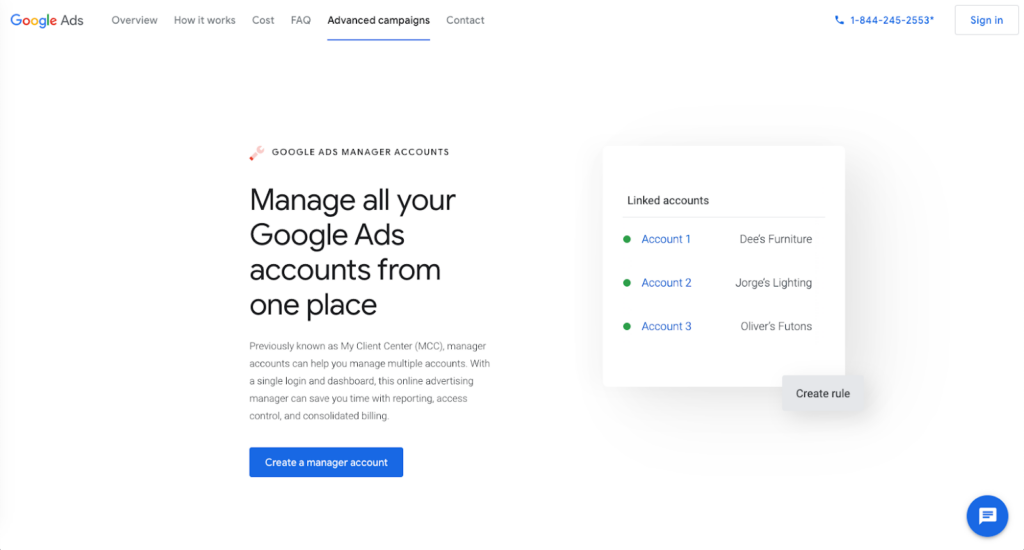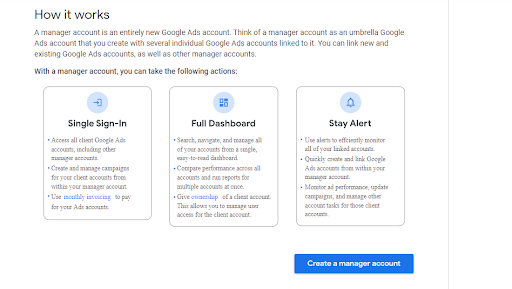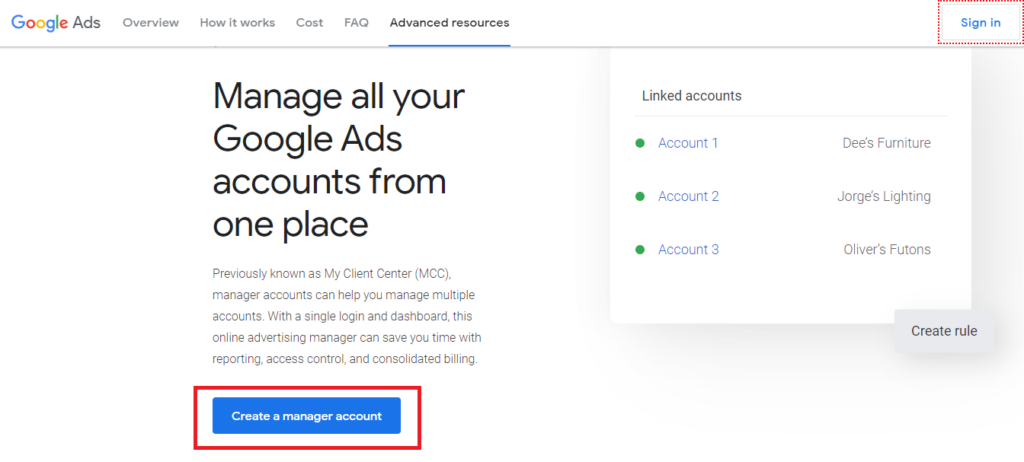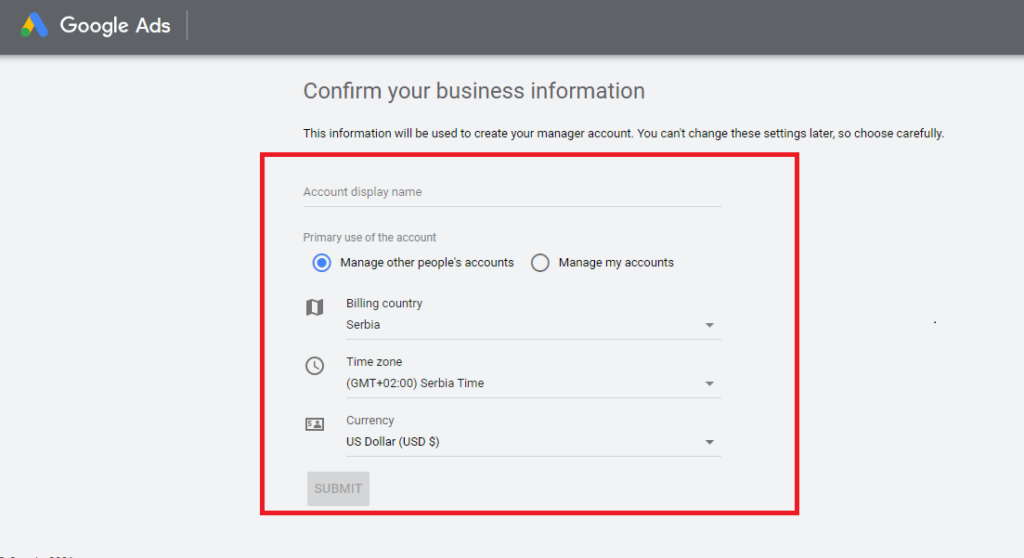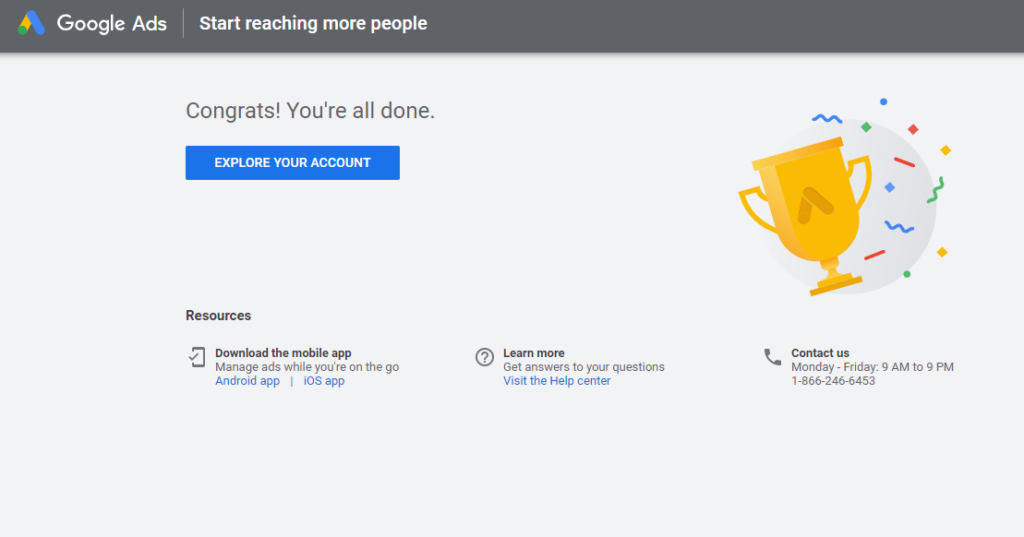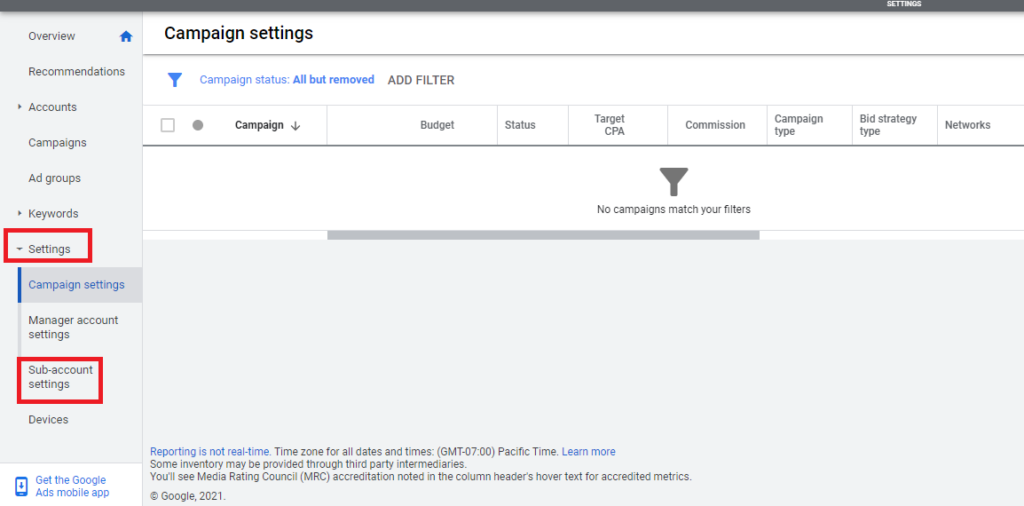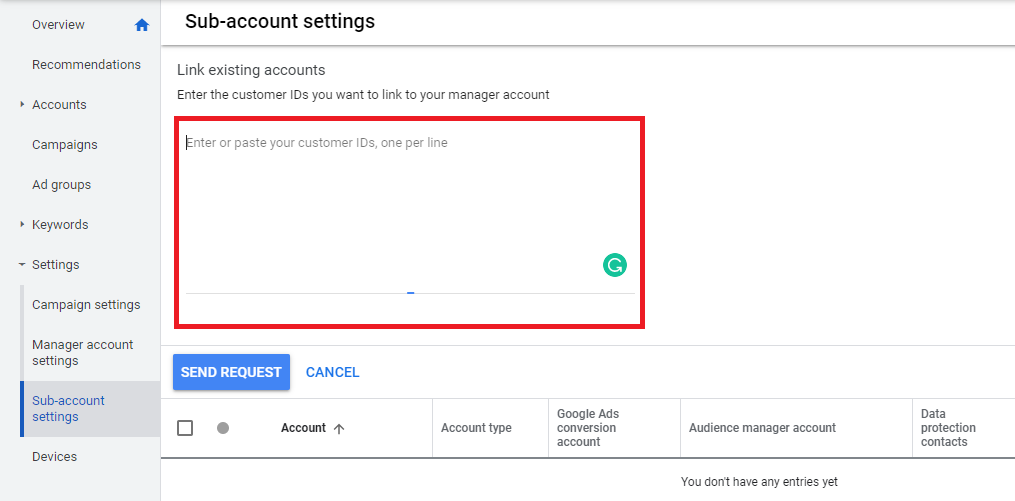Google AdWords MCC- Everything You Need To Know? 18 Jul 2021
If you’re a PPC marketing agency or an advertiser managing lots of separate AdWords accounts and losing your mind, time and sleep over it, then boy do I have a treat for you!
If you keep reading you will learn how to manage all your accounts with ease and from a single dashboard.
Yes, it’s possible and I’m talking about Google MCC, aka Google AdWords My Client Center.
No time to waste, so let’s get started.
What is a Google MCC Account? How Does it Work?
Google My Client Center is a Google AdWords manager account that you can create for free and which lets you manage all other AdWords accounts (those linked to it) from a single dashboard.
A manager account is a perfect tool for stressed-out advertisers looking to consolidate their efforts and have more success for themselves and their clients.
Here’s what you can do with it.
- Accounts management– managing AdWords accounts, in this case, include things like creating and publishing new campaigns from scratch, pausing older ones that maybe are not performing as expected, and even setting up budgets for campaigns.
- Custom Alerts- you can set up custom alerts to hit your inbox whenever something unexpected happens with your ad from any of the linked accounts.
- Collaboration– you can invite other advertisers to collaborate with you on a project inside the Google MCC… Since you’ll be the administrator you get to choose the access rights for each individual you invite. This is similar to the roles you can give to individual contributors inside WordPress.
- Performance monitoring– you can monitor how your ads are performing and weed out both the winners and losers.
- Consolidated billing– separate billing is a true headache when managing several clients. With MCC you get consolidation of bills which is a great feature to have.When the client is billed through the MCC dashboard, you can use that to update them on campaign budgets, and you can also track your monthly invoices.
Why Use Google AdWords MCC Account?
Here are 7 excellent reasons why you need to let Google Ads MCC become your new best friend.
- Google My Client Center lets you view and manage multiple Google AdWords accounts from a single window. Think of it as an umbrella manager account that’s also a pure shortcut.
- When using a single dashboard common activities like ad management, searching and navigation become more streamlined and faster. Having a single dashboard for all your AdWords needs makes you significantly more efficient in your day-to-day activities.
- Within your MCC dashboard you can create, design, and manage any campaign from every account in one central location.
- My Client Center is a perfect tool for when you want to compare the performance of various ads from several different accounts. You can gain invaluable insights from comparisons and MCC makes it easy to do so because once again, everything is presented within one dashboard. No more having a myriad of tabs open on your browser at all times, oh the nightmare!
- You can set up a custom alert for when anything unexpected happens with one of your ads. This makes you always on top of things and in control.
- With Google My Client Center you cannot only manage existing accounts, but create new ones from scratch. The process is both efficient and fast.
- Finally, Google Ads MCC is a tool that helps you consolidate billing. When you need to extract data from multiple client accounts, you can use the central dashboard MCC provides. This removes the headache of always logging into different accounts and generating bills for each and every client separately. Instead, generate a single bill for every client whose AdWords accounts you manage.
How to Create a Google MCC Account (Tutorial)?
Here is a short tutorial on how to create an MCC account.
Follow it step by step and it’s impossible to err.
First, click here to visit the official page of Google AdWords MCC.
Next, click on “create a manager account” and enter info like:
- Account display name;
- Billing;
- time zone;
- and currency.
You also need to choose whether you’ll be managing other people’s accounts or your own.
Finally, click on “submit” and that’s it. Your MCC account is created and you’re free to log in.
Note: before creating an MCC manager account you need to read the fine print (find it here) so that you later don’t run into problems.
- The email you use cannot be tied to any other Adwords account.
- The time zone you select at signup cannot be changed down the line, so choose wisely.
- The currency also cannot be changed once selected. So pick what works best for you and your clients.
How to Link Google Ads Account to Your Manager Account?
Here are the steps.
First, inside your MCC dashboard click on Setting>Sub-account settings.
Next, click on the big + button and go Add Existing Accounts
Next, you’ll see a box where you need to enter your client’s unique AdWords accounts id’s.
One id per line per account, enter as many as you have.
Once you’re done click “send request”.
And that’s it.
Each of your clients will receive emails from Google and they’ll need to confirm they want to be a part of your MCC.
Once they do you’ll be able to manage their accounts from your Google AdWords manager account.
Who Should Use Google Adwords My Client Center? And Who Should Avoid It?
It’s simple.
Overstressed, overworked AdWords managers who handle dozens, sometimes even hundreds of clients’ AdWords accounts need to seriously consider using MCC.
It’s a free product that enables them to control everything from a single dashboard.
Google MCC is a huge timesaver and boosts efficiency and effectiveness by a large margin.
It’s also obvious who should not use Google MCC.
Advertisers that only manage one account or maybe just a couple of them.
Practical as it is, to them Google MCC is an unnecessary add-on.
Google Adwords MCC FAQ- All Your Questions Answered!
Actually, I have to admit it right away…
Not all of your questions will be answered here.
How could it be as I have no clue what the exact question is that you have about Google My Client Center?
However, if Google is to be trusted, the questions below are the most commonly asked ones.
#1- Is Google Adwords My Client Center a Free Google Product?
Yes, Google MCC is a free Google product. It’s a way for you to successfully manage dozens of AdWords accounts, and it’s a way for them to keep people paying.
Think about it, if Google AdWords were too hard and clunky to use, Google would miss out on a lot of potential revenue.
It’s in their best interest to make the AdWords experience as seamless as possible for their clients, for you.
#2- How Many Google Adwords Accounts Can Be Associated With a Single Email Address? What About Manager Accounts?
You can associate up to 20 Adwords accounts with a single email address. This also applies to Google MCC accounts.
#3. Can You Still Log Into an Adwords Account After it’s Linked to the MCC account?
Yes, the owner of the account is able to log into their AdWords account as normal. They can’t log into Google MCC without permission or credentials, but they can unlink their account from the master, My Client Center account.
They also can’t influence in any way other Adwords accounts linked to the MCC.
Concluding My Google AdWords MCC Guide for 2021…
As I mentioned all the way at the start of this guide, if you’re an overstressed digital marketing agency juggling dozens of separate AdWords accounts, you will find Google MCC an extremely useful tool in your belt.
Sorry for the corny expression, but it’s true.
Nothing beats having a single dashboard from which you can manage every account in every way you need, without wasting time logging into those separately.
It’s a time-saver, sanity preserver and best of all it’s free to open and use.
Open your free MCC account here!
|
Recommended posts
|