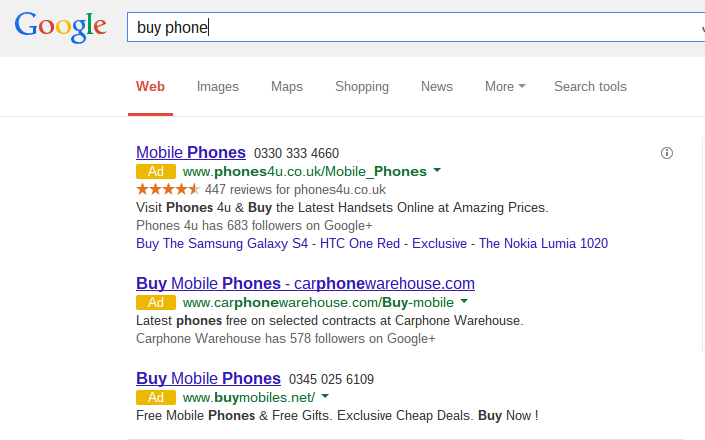Already, I have looked at how to understand the basis to optimising PPC text advert’s titles which produced three helpful points any advertiser can use to making their title of their advert that bit better. In this article, I will be looking at the description part of the PPC text advert. The typical way web users go about looking at PPC text search adverts is through reading the title and then, typically, the description. However, since Google have made the URL come before the description now, it raises the question just exactly what do web users read next after the title? Either way, here are a few fundamental basics to optimising the description of a PPC text advert description.
Just like with my previous article on the title of PPC adverts, I will be getting some more volunteers which will be a selection of three adverts from the search phrase ‘buy phone’:
The three above adverts are good examples of how to make a good description (which you find out below the ways the above campaigns have optimised them). One area I am a bit unsure about is Phones 4u’s title which is simply ‘Mobile Phones’. I would feel more of an incentive to click on a link that had ‘Buy Mobile Phones’ like the other two adverts have than just ‘Mobile Phones’.
Description
The description’s objective is to expand upon where the title left off. It should give extra information to the web user that entices them further into clicking on the advert moving them onto the advertiser’s designated landing page. For example, take buymobiles.net’s advert. The description expands upon the title ‘Buy Mobile Phones’ which makes clear to the web user of the gifts, deals and the fact they can buy phones there (on contract too if the phone and gifts are free). Below are some ways you can optimise the description:
- Include call to actions – I have underlined ‘s’ because it is vital to include more call to actions in your description than in your title (title has, usually, a minimum of one and maximum of two call to actions). By including more than two or more call to actions will give the web user a choice over what s/he wants to do on your landing page. For example, if you only have ‘buy a mobile phone’ call to action in the description, that is the only thing the web user can do on your landing page. However, if you have two such as Phones 4u, you can give the web user an option to what they want to do. The web user might not want to buy a phone but simply visit the website. Don’t narrow your description to just one call to action.
- Include power words – Power words, when used correctly, are the advertiser’s best friend. They are words in the English dictionary that are very powerful in getting a response from people. To have a look at the power words you can use, click here.
- Capitalise your main words – This doesn’t mean to capitalise every word but the main words like Phones 4u has done. This technique helps to make your description stand out and makes the text more readable which, in turn, will increase your CTR. If you don’t think this will work, read Phones 4u’s description and then Carphone Warehouse’s description. One capitalises and one doesn’t. Which advert would you rather click on? You would be lying if you said Carphone Warehouse…
There are some campaigns that swap the description and title around so that all the content is in the title leaving the description rather empty. This can prove to be just as effective for you as the normal route (it is effective for Apple at least!). Therefore, always remember to experiment around as well because every campaign is different, unique and will react to different techniques in different ways.
Will Green
Will created Ask Will Online back in 2010 to help students revise and bloggers make money developing himself into an expert in PPC, blogging SEO, and online marketing. He now runs others websites such as Poem Analysis, Book Analysis, and Ocean Info. You can follow him @willGreeny.
|
Recommended posts
|