It’s every website owner’s worst nightmare – a sudden or continuous drop in traffic.
When such an unfortunate event occurs, the first port of action should be to understand why this is happening, since there are hundreds, if not thousands, of reasons why a website could see a drop in traffic.
It would be seemingly a very long article to list out every reason for a website dropping traffic. With this in mind, here is a step-by-step process I take when I notice a drop in traffic, to help eliminate the biggest potential reasons for it, to come to the conclusion that either 1) it’s natural or 2) I can do something about it.
- Check Google Analytics vs previous day, previous week, and previous year. This is the best way to first determine if you have a drop in traffic, or if it is a natural decline that will bounce back. For example:
- Checking vs the previous day will tell you if your website has seen an immediate drop in traffic.
- Checking vs the previous week will show you if the drop in traffic over multiple days is becoming a long term issue.
- If so, comparing it to a year before will show you natural occurrences in traffic modulation to not worry about. This works well for telling drops in traffic due to elections, holidays, religious festivals, and more.
- Check SEMRush/Ahrefs/Moz. All three of these tools are very good at predicting the traffic of a site through search engines, so if you see a drop in traffic over the last day or even a few days, the three SEM tools should be able to spot this too. If you do not see a drop in organic predicted traffic with these tools, then it’s safe to say your rankings have not declined, and it’s just a blip.
- If you have seen a drop in traffic, and it is legit, you will see the three above tools show a decline as such. SEMRush is particularly good at this, by showing a position change for Google SERP across days:
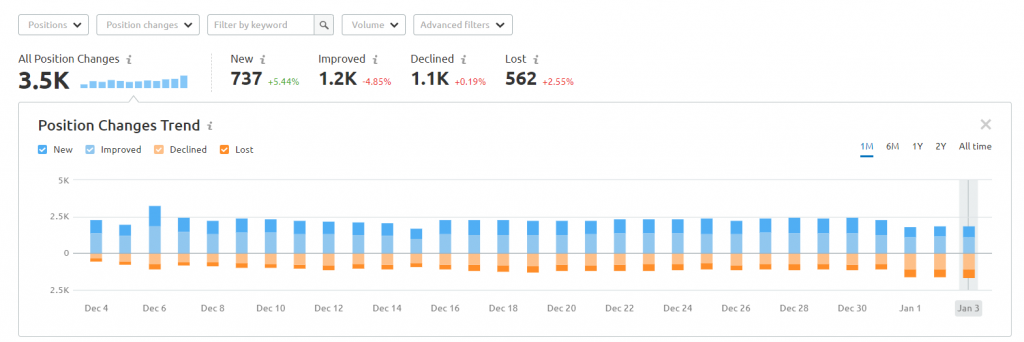 If you, therefore, see a drop on a certain day, you can then specifically look at that day to understand what articles and keywords saw the drop in rankings to cause the drop in traffic.
If you, therefore, see a drop on a certain day, you can then specifically look at that day to understand what articles and keywords saw the drop in rankings to cause the drop in traffic. - Crawl your site. Many times before websites I have had interactions with have had drops in traffic due to 404 errors, 301s going to the wrong URLs, duplicated content, and more. To find out if this is an issue for you, use a tool such as ScreamingFrog to crawl your site, as well as SEMRush’s site audit tool.
- Check your website’s speed. Speed is becoming a more dominant SEO factor in 2021, so it is important to keep up to date with how quick your site is and look to improve it if it drops. GT Metrix offers daily tracking of URLs for free, so it is a good idea to stick a couple of your site’s URLs into GT Metrix daily tracking in locations that gain the most traffic.
- Check Google Search Console. If the issue is as big as it might be, Google will tell you directly in the Google search console. Always check notifications and emails for any information from Google if you see a large decline in traffic.
Will Green
Will created Ask Will Online back in 2010 to help students revise and bloggers make money developing himself into an expert in PPC, blogging SEO, and online marketing. He now runs others websites such as Poem Analysis, Book Analysis, and Ocean Info. You can follow him @willGreeny.
|
Recommended posts
|

