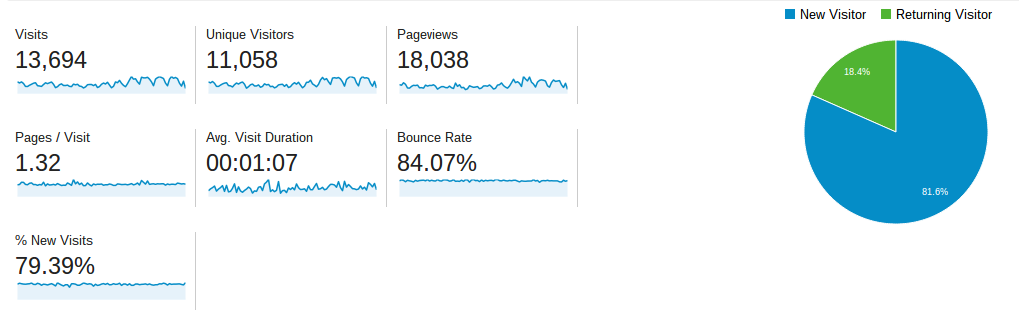Google Analytics is a great tool for bloggers to use because it enables bloggers to see just about every statistic possible associated with their 
Below are the main statistics in Google Analytics for your website:
Visits/Impressions
Although WordPress and Blogger already tells bloggers how many impressions that person’s website gets, Google Analytics is able to tell you the number of ad impressions your website gets. This is because of one simple reason that the coding that Google Analytics tells bloggers to install on their website starts with and ends in a <script>. With ad blockers that run as add ons for website browsers, they prevent any <scripts> at all from loading on a webpage because 99% of all adverts are some sort of <script>. Therefore, ad blockers are stopping Google Analytics from loading and gaining statistics from that exact web user. Therefore, Google Analytics tells you the exact number of impressions your website is getting from web users that are not blocking <scripts> and therefore adverts either.
Average Visit Duration
The average visit duration tells bloggers the average time that a web user has been on their website per given amount of time (e.g. a month, day or hour).
It is difficult to know how long is a good duration for the average visit. From my experience, I would say anything under a minute is not a good average visit duration. If web users are visiting your website in under a minute, they are at maximum visiting 1-2 pages and skimming the content.
The question now is how to improve your average visit duration? The average visit duration links in with the bounce rate: if the bounce rate is high, the average visit duration will be low. Therefore, to reduce the bounce rate of a website, you would typically try and add more internal links and keep the web user’s attention for longer. Web users are leaving your website because they are ultimately not finding it helpful. Knowing why you have a low average visit duration is quite self explanatory if you look at the possible reasons why people are possibly leaving your website early.
New Visits
New visits informs the blogger the percentage of visitors that are completely new to the website (as in its their first visit to the website). This is an extremely useful statistic especially when trying to sell your website to possible advertisers. Advertisers don’t want the same people looking at their adverts on your website because returning visitors are less likely to click on the same advert if they have already seen and clicked on it previous to that. If your new visits percentage is high, this means that there is consistently new people coming to look at your website and therefore the advertiser’s advert.
Returning visits usually come direct (e.g. bookmarks) or from social media. To increase your new visit percentage, try and increase your organic traffic. Organic traffic is where most new visits will come from.
Site Content > All Pages
If you are finding that your average visit duration or bounce rate is not as good as it could be, a reason for this could be because of the content on your website with the most traffic coming into it. These pages are the pages that have the most significance in changing the whole statistics for your website. Therefore, if you find that the bounce rate for the highest traffic content is rather high, specifically look to change that article by adding internal links etc.
Google Analytics can open your eyes to where your website’s strengths and weaknesses are.