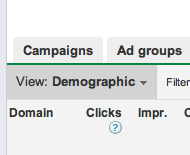
You can use this information to help you determine this sites that are of greater value to your customers. For example YouTube is one of the top sites but it looks like it’s not performing so I will most likely pause the campaign.
How to see Demographics in your AdWords Account:
- Sign in to your AdWords account at https://adwords.google.com
- Click the Campaigns tab. If you want to run the report for a specific campaign or ad group, click its name in the navigation panel on the left side of the page.
- Click the Dimensions tab. If the tab is not visible, click the drop-down arrow next to your last tab and select the “Dimensions” checkbox. Click OK.
- Click the “View” menu in the toolbar.
- Select Demographic.

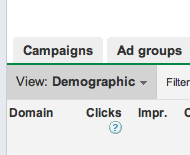



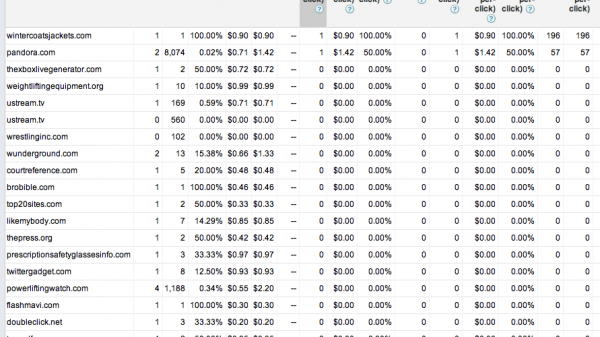

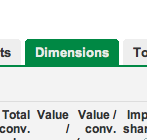
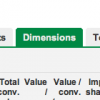
Peter Daisyme
November 18, 2011 at 2:43 pm
Thanks for the great post. I’ve never really used the dimensions tab very much. Thanks for the awesome recap.