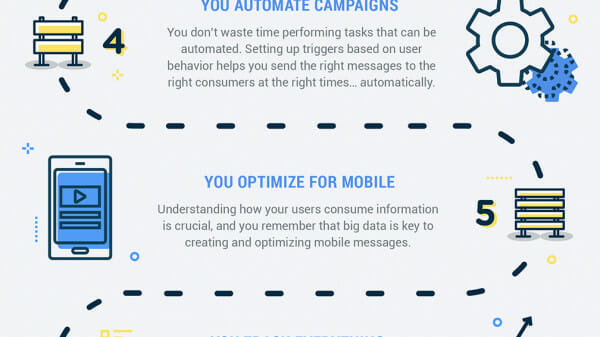With Facebook quickly approaching the one billion user mark, how can you and your business not currently be on one of the largest web sites in the world! Since Facebook introduced their new Timeline setup, business and personal profile pages are now more brandable than ever. You can add photos of yourself, your customers, your products or even just your site or logo… whatever you want!
In the infographic below, you will learn how to make the most out of your social networking efforts by creating a Facebook Business Pages and using the new Timeline tools and appearance to your advantage. The breakdown of this six step process is also written below.
- Set Your Cover Photo
- Set Your Profile Picture
- Organize Views and Apps
- Star, Hide, Pin
- Enable Messages
- Feature Milestones
Now that you have set everything into motion, you just need to site back and watch your business profile page grow.
Special thanks to HubSpot for creating the infographic.