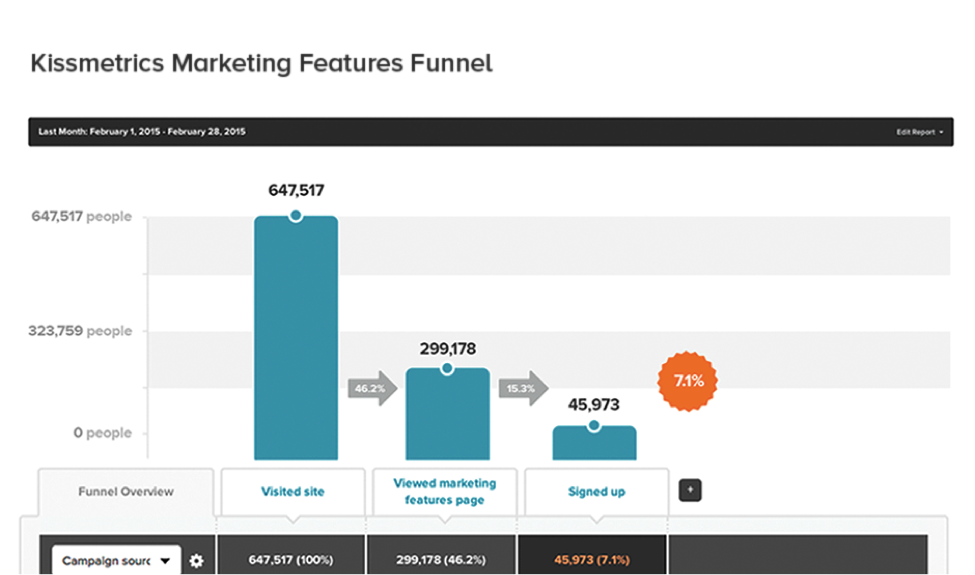Written by Andy Beohar
If you have a hard time determining your company’s social media ROI, you’re not alone. With so many different methods to measure B2B social media marketing performance, it can be difficult to identify which of your social media campaigns are most effective. Fortunately, there are a variety of tools that can accurately determine your ROI. Below we will explain the importance of measuring ROI for social media as well as three cool tools to use.
Why It’s Essential to Measure Social Media ROI
Like any other marketing channel, social media provides certain performance metrics that can help you decide if your campaigns are worth the money that you are putting into them. This is especially important for companies with limited marketing budgets or marketing directors that have to justify their spending.
It is also important to measure social media ROI so that you know which channels are working for your business and which are not. For instance, many B2B companies will forgo using Twitter marketing because they do not think the platform is right for their business. However, these companies may be surprised by the positive ROI that Twitter could actually provide. The only way to know for sure which channels are effective is to use tools to measure social media impact.
Google Analytics
Google Analytics provides detailed data that can help offer important insight into your web traffic. It shows you where traffic comes from and how visitors are interacting with your site. This includes information about visitor traffic from social media channels.
There are a few basic ways you can use Google Analytics to determine the ROI for your company’s social media efforts:
- Look at how much traffic is brought in from social media.
Google Analytics provides data on all of the traffic sources that bring visitors to your blog or website, including traffic from social media. You can see what percentage of your total visitors come from social media channels and even look at the breakdown of traffic for each individual network.
- Get insight into how social media posts impact revenue.
When you create social media posts, you can use the Google Analytics link builder to set up UTM parameters, or tags added to the URL that links back to your site. These tags allow Google Analytics to track, sort, and analyze the traffic from these links. You can use one universal UTM for all social media posts or you can create unique UTMs for each channel or post. After you’ve set up your UTMs, you can set up conversion goals for Google Analytics to track. This allows you to see how each channel or campaign impacts company revenue.
- Take a look at how your social media affects the conversion conversion path.
You can also set up conversion funnels that allow you to see the paths that people take to conversion. This shows where social media fits into the path and which campaigns are moving users to your site. Once you know this, you can make sure social media content is tailored to the right funnel stage and allocate spending accordingly.
Kissmetrics
Kissmetrics is another cool tool for measuring social media ROI. This analytics platform allows you to track, analyze, and optimize your digital marketing efforts. With this tool, you can track individuals or groups as well as overall visitors to your site. This includes tracking on the user’s first visit, through multiple visits, through conversions, and when they come back to the site at a later time. These functions are will help you better determine ROI from multiple sources.
Source: Kissmetrics
The ability to monitor visits throughout the customer lifecycle makes Kissmetrics a great tool for accurately tracking ROI coming from channels like Facebook, Twitter, and LinkedIn. The data that Kissmetrics offers will allow your business to see which social media channel ads are performing and converting best. Then, you can adjust your budgeting accordingly to allocate more funds to the social channels that your customers best respond to.
RJ Metrics’ CloudBI
RJ Metrics’ CloudBI gives an in-depth analysis of the Customer Lifetime Value (CLV). If your brand wants to generate new leads and connect with new audiences on social media, then the CLV is an important metric to measure. This metric allows you to the cost of new leads and to determine whether or not these efforts are worth the resources.
Source: CloudBI
CloudBI automatically calculates CLV and breaks the metric down to show which social media channel sent each customer. RJ Metrics also offers insight into consumer behavior and provides ROI marketing analysis based on customer acquisition cost. Additionally, you can view the all-time value based on the acquisition source, helping you determine which social channels your customers are responding to.
How do you measure ROI for your brand’s social media? We’d love to hear about which cool social media marketing tools you are using as part of your marketing strategy. Tell us in the comments below.
Author Bio:
Andy Beohar is VP of SevenAtoms, a HubSpot certified agency in San Francisco. Andy develops and manages ROI positive inbound and paid marketing campaigns for B2B & Tech companies.Twitter – @sevenatomsbuzzLinkedIn– https://www.linkedin.com/in/andybeohar