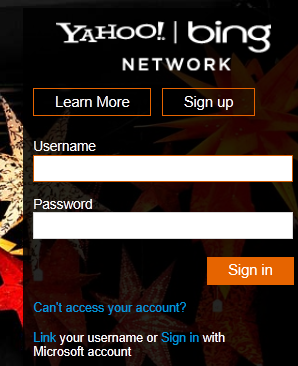I’ve been doing a bit more with BingAds over the past couple months. I really like their service, they’ve stepped up their game. Heck, today I’ve even gotten a phone call from them asking if I need anything. I highly recommend them with all their recent improvements and . I get asked all the time about Bing Ads and how do I get started. It’s pretty simple. In this post I will teach you how to signup for Bing Ads in about 30 seconds!
1. Go to Bingads.com and click Sign Up:
2. Next fill out the setup form. (Note: username = yourpersonalusername) (Note 2: Make sure to select ‘Agency or Sales House’ under the ‘Industry’ drop down)
3. Once that is complete, under ‘Accounts & Billing’ click ‘payment methods’ and add your credit card.
These steps are pretty easy and should only take like 30 seconds to do… alright, putting in your credit card to pay for ads is pretty simple but may take more than 30 seconds. If you are new to this game shoot me an email and I’ll send you over a $100 coupon for $100 in free advertising to test them out!