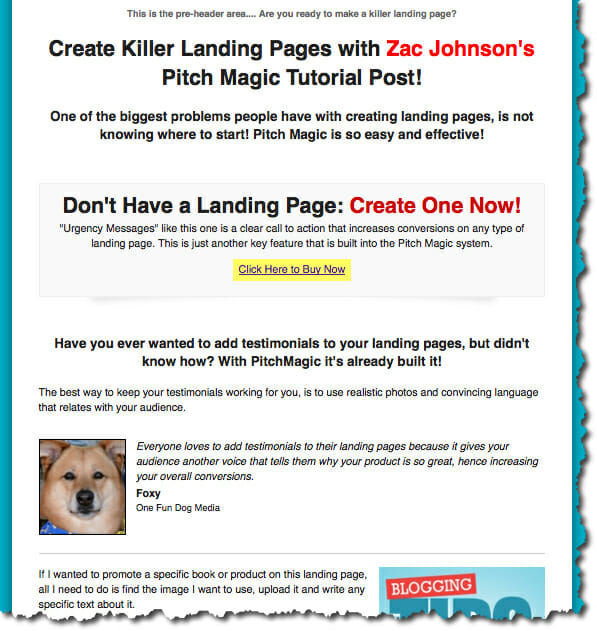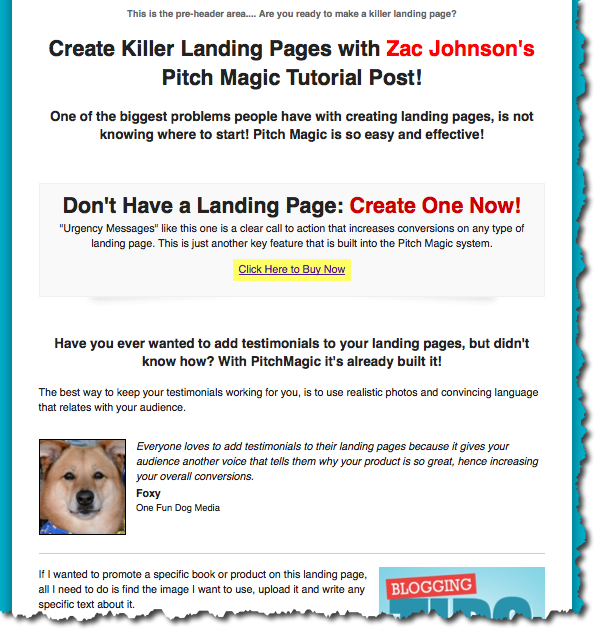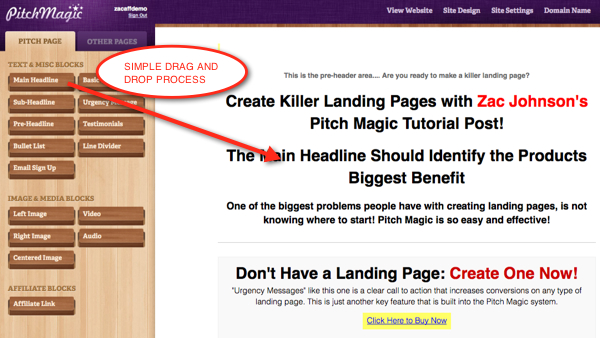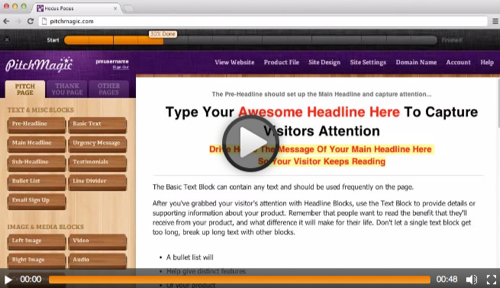How many times have you been looking through the ClickBank market place and looking for a new product to promote and found yourself actually reading some of the landing pages that some of these programs are using? It’s really quite amazing at how long some of them can be and how much time and work goes into making them look the way they do and keep the reader enthralled with the content.
While viewing these landing pages you might also be thinking to yourself, how could I ever create an amazing sales page like this one?
It’s actually quite easier than you think!
I’ve personally created a great deal of landing pages in my day and from past experience, the actual design process is more annoying and time consuming then the actual content.
As online marketers we know what wording and setup works best, but many of us are also fickle when it comes to placement and how we want our landing pages to look.
If you have a designer, this is excellent… if you don’t, then you are at the mercy of your own talents or paying someone else a lot of money to create what you need.
There must be a better way to build these landing pages since there are so many of them out there.
Pitch Magic has created an excellent solution for affiliates and vendors who are looking to create ClickBank landing pages. The best part is the system is entirely built with a drag and drop setup, which means there is no software to install and it’s extremely simple to learn how to use.
After just a few minutes of playing around with the program I was quickly on my way to throwing together my first landing page, which you can see below. It’s nothing to sneeze at, but it’s also something I came up with in just a few minutes. Imagine what you can create when you pull together some real information on a product!
What makes Pitch Magic different from other “landing page design software” out there is that the whole system is live and waiting for you to use. It’s not a script you need to buy or install, it’s not a wordpress plugin, it’s nothing you even need to worry about. All you need to know is that the whole system is up and running once you log into the site.
Once logged in you can start creating your landing page using their simple drag and drop system.
- Need a new header, drag it over and fill in the text and format it for different coloring and sizing.
- Have a photo for a testimonial? Just drag over the testimonial tab and upload your image and add your text.
- In need of some fancy “buy now” and “click here” buttons? No need… they are also built right into the system.
To best understand how Pitch Magic works, be sure to take a moment to watch the short video on their web site that walks you through the process of creating your first landing page.
There are over 300 templates and designs for you to choose from. The end result will be your own creative masterpiece and lead generating monster for whatever offer you decide to promote.
The Pitch Magic site was built for both affiliate marketers and vendors. Since each has their own respective budgets and requirements, there are two different member plans for the site. The affiliate plan allows you to create a landing page with five secondary pages for just $12.95 a month. The vendor plan is $24.95 a month and allows for the same amount of landing pages but also includes a thank you and download page for product delivery.
Pitch Magic is currently offering a 7 day trial for just $1 for anyone who would like to try out their landing page creation service.