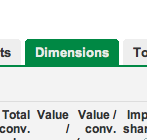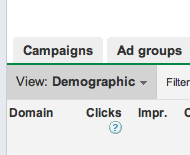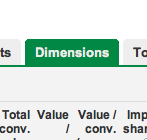
You can use Dimensions to view statistics that cut across AdWords tabs. For example, you can view total stats by month, hour, or geographic region. All this is very easy to use and see in a single report.
I personally use the dimensions tab for the “Search terms” button in the dimensions tab. The search terms tab allows you to see every word, keyword, or keyword phrase that is searched through Google. Now you can see on the right hand side (I blurred out clients keywords) all the keywords that people are searching online. I use this to see the words and create new AdGroups and new landing pages that are specifically catered toward what people are searching in Google.
When you know what people are searching it will help you cater your message specifically towards them. The more specific pages you have that are specific to your clients, the more you will be able to get them to convert to your site. When you know that 90% of your traffic came from two or three different keywords or keyword phrases you can build a page for them. When you do this and seperate out that traffic you will lower your costs, get higher quality scores, and overall have a much better overall account.