Microsoft Advertising adCenter has had several changes in the past couple weeks including updates to the UI, Desktop editor and the Import Campaign beta. Some of the adCenter updates are more done then others and work much better then others. Earlier this week adCenter released a letting everyone know that exact match negative keywords had gotten a facelift to the most recent version 8.1.111 of the Desktop editor, UI and API. You can see this in the photo below.
Here are some of the big changes in the UI and interface that you should be aware of:
- Exact Match Negatives: adCenter now accepts exact match negative keywords. Much like AdWords you can now filter out and exclude exact match negatives. To implement exact match keywords in your account you should select the negative keywords column, this is located on the right hand-side of the interface. Scroll to the bottom where you’ll see Advanced Settings options. Expand the negative keywords section and from there you can add phrase or exact match negative keywords. You can see an example of this above in the example picture.
- Negatives No Longer Applicable on Keyword Level: Now you can enable adCenter exact match availability. Previously you could attribute phrase match negatives on the keyword level to limit traffic to an individual keyword only. With the most recent update you will have to migrate your negatives up at least one level, from the keyword level to ad group level. It’s a simple move and can be completed using the Negative Keyword Migration Wizard in the Desktop editor. You can also copy and paste it but that will take a while.
[Update] I implemented this over the weekend and have seen significant improvements in the account that I implemented the changes. I have been able to exclude a few different exact match terms and add them to other campaigns to improve conversions across the different campaigns. I have seen a 5% increase in Conversions while reducing costs for the account by 10%. I basically copied over my AdWords keywords into the Microsoft Advertising adCenter and tried it out. Copy and paste your list of keyword-level negative keywords into an Excel or .CSV file, then import the list on the campaign level. Upload it and see how it works. Looks like I’m going to have to learn negative keywords again.
Hope you enjoy the new changes!

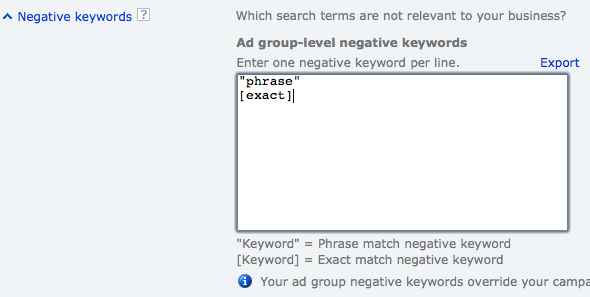



Peter Daisyme
November 21, 2011 at 5:01 am
I love this new feature, thanks for the great post!
Live Help
November 26, 2011 at 7:36 am
Its really an exiting news for all marketers who run campaigns on AdCenter. Now they can control the money and campaigns. Long awaiting feature of AdCenter.