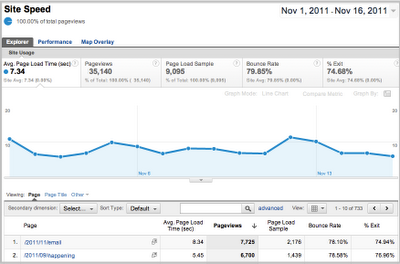How Fast Is Your Site? I’ll Show You! 04 Dec 2011
Google is paying attention to how fast your site loads. They have been saying it for quit some time now but now I really think it’s a huge factor in your search results. Google came out and said that if your website is loading faster you will get more visitors. Now they are helping you to know how fast everything loads.
The Site Speed report was launched a few months ago, but it required site owners to add an additional Google Analytics tracking code to see data in this report. Google over the past several month has had tons of people request that they implement this into their analytics. You could get it but had to put in some extra code. Now you don’t even have to do that. This is made available to every Google Analytics code out there.
Want to check out Site Speed in your account? It’s pretty darn simple. Go to the content section and click the Site Speed report. There are three tabs within the Site Speed report for you to review: Explorer, Performance, & Map Overlay. Each provides a slightly different view of your site speed performance. The Explorer tab provides an overview of load time by page. The Performance tab buckets your site speed performance by page load time. The Map Overlay tab provides a view of your site speed experienced by users in different geographical regions (cities, countries, continents). I find it very interesting that above in the example photo the average page load time is 7.34. I’m guessing this is what you should expect your site to load. Typically if Google shows a screenshot you better be doing better then that or you are screwed. So you better have your page load time better than 7.34 seconds!
Curious as to the details of Site Speed report? Below is pretty much everything you need to know!
- Sample rate – Google Analytics samples your page load times to generate this report. For the more technical minded users you can adjust this sampling rate by adding to your Google Analytics code the function – setSiteSpeedSampleRate.
- Support for virtual pages – If a virtual path was used in the _trackPageview call, that path will now also be associated with any site speed data collected from that page.
- Redirection time – Redirects are now counted as part of the “page load time” metric, so it represents the total time a user perceives of your site loading. Current users of the Site Speed report may notice a small increase in page load times as a result of this update.
John Rampton
John Rampton is a PPC Entrepreneur, Author, Founder at Due a finance company helping small business owners. Follow me on Twitter @johnrampton
|
Recommended posts
|