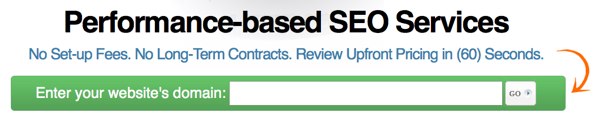Best SEO Practices: Convert HTML to WordPress 04 Dec 2011
If you’ve been creating web sites for the past several years, you probably have a few that are completely in HTML format. HTML was very simple and easy to use, even for newbie designers. Programs like Microsoft Program and many other web site editors would provide a WYSIWYG platform, which would then create sites in full HTML. Now, HTML is not so cool, especially with all the advancements in databases and platforms like WordPress, which has quickly become one of the most widely used content management systems around.
 So what if you have an old HTML site and want to concert to it WordPress, which would allow you a lot more functionality and use of SEO plugins and more? I had the same question and thought it would be a good idea to ask Justin from RankPay, a service that specializes in seo and link building. You can read the interview question below.
So what if you have an old HTML site and want to concert to it WordPress, which would allow you a lot more functionality and use of SEO plugins and more? I had the same question and thought it would be a good idea to ask Justin from RankPay, a service that specializes in seo and link building. You can read the interview question below.
There are millions of old sites that were built in plain HTML, but still rank very well in the search engines. What is the best method for these site to convert their HTML sites to WordPress sites, while keeping SEO and prior links in tact?
Great question Zac and critically important for most long time internet marketers. When transforming a website from legacy HTML to WordPress there are a few methods that you can do to keep and retain backlinks. Keep in mind though that both methods are very time consuming but worth while in the long run.
First, take inventory of all your websites URLs and indexed pages in Google. There are tools that can expedite this process, or if your site isn’t that big you can go to Google and search “site: http://www.url.com” This will show you an index of all of your pages from your domain in Google.
After taking inventory of the pages, you’ll need to replicate those same URLs in WordPress. You can change the permalink structure to reflect your old page URLs by adding .html to the end. For example, /%postname%.html. This will change any of your post names to have .html at the end, matching your old legacy html website.
Finally, you need to make sure that you copy your information architecture of your old website. That includes directories and how your site had its linked laid out before. While this method is extremely time consuming it will help save your site from experiencing a tremendous loss in rankings or PageRank.
The easier method to converting a legacy HTML site to a WordPress website is to use 301 redirects for all old pages to the corresponding pages on your new website. You’ll want to make sure that you don’t miss any links, so do a backlink check in Yahoo Site Explorer and verify that all links that pointed to your old HTML website are redirected using a 301 to your new similar page.
If you have an SEO related question, or interested in seeing what keywords you can start ranking for in the search engines, head over to RankPay and use their free keyword search. The results will show you where your site currently ranks for keywords and what the estimated cost and challenge would be to rank for any of your specified words. RankPay will only charge you after your site starts to rank in the 30 terms for any of your requested keywords.
Zac Johnson
Zac Johnson is a online marketer with 15 years of experience and also a blogger at BloggingTips.com and ZacJohnson.com, as well as the author of Blogging Tips: Confessions of a Six Figure Blogger on Amazon.com.
|
Recommended posts
|