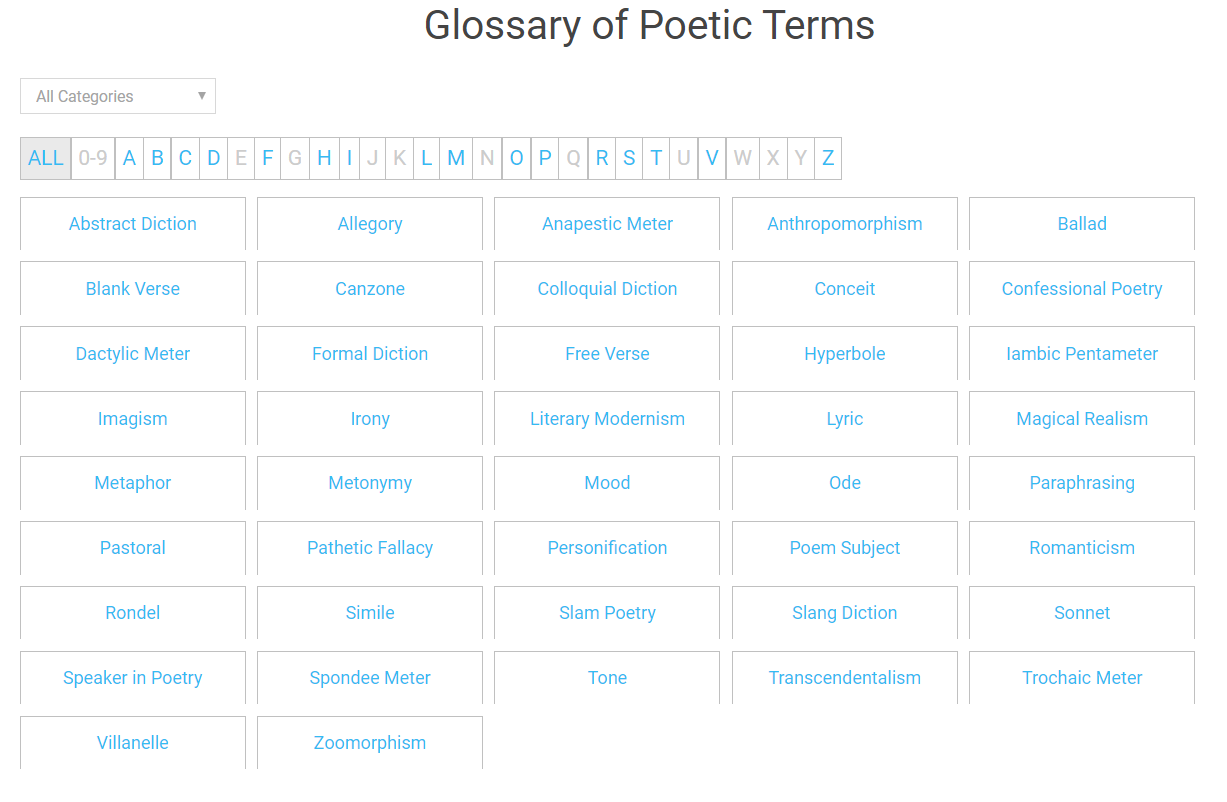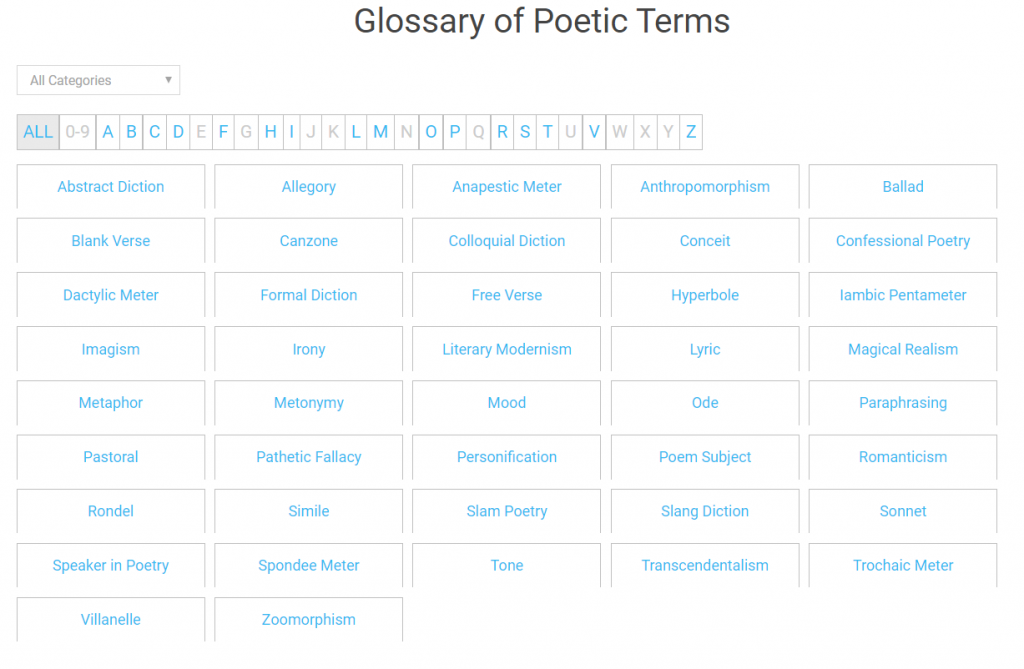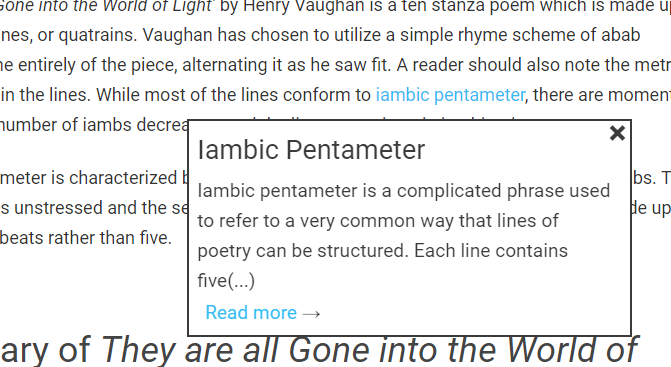What makes a website successful? Is it how much money the website makes per 1000 visitors? Is it how much traffic it gets in total, or is it about the domain authority associated to a website? Whatever metric you use to decide the success of a website, one thing can be sure that there are an abundant of metrics out there that are all important.
As a website owner that primarily looks to monetize the traffic as much as possible, whilst using SEO techniques to increase the traffic generation, one area has come of paramount importance over the last few years: user experience.
At the end of the day, user experience affects everything:
- If the UX is better, bounce rate will naturally reduce
- Exit rate will reduce
- Pages/visit will increase
- Advertisers prefer engaged visitors over non-engaged visitors, so your value to advertisers of PPC will increase
- SEO will improve
- Web users stay on your page for longer
- Web users are less likely to click back to Google search engine results page
- Ranking of each individual page on SERP improves
There are a million and one ways to improve user experience. In this article, I’ll show you a great addition you might worth considering installing on your WordPress website: CM Glossary Tooltip Pro+.
A Glossary Plugin
CM Glossary Tooltip Pro+ is a plugin that allows you to make a glossary page on your website. For example, take the recently added glossary page to my website PoemAnalysis.com.
What this plugin does is allow you to create ‘term pages’. What is particularly good is that anytime the title of the term page appears in the content, it will link automatically (where you can choose if its for the first term on each page on every time it appears). When people click onto the term, a pop-up appears which is then clickable to the term page.
The Benefits
This is, by no means, a sponsored article, by the way. With these articles, if I find something that gives a website particular benefits that I’ve had success from, it’s silly to not share that with the wider audience!
As a glossary goes, it’s really good. For the vast majority of websites, it would be worth having some sort of glossary, since most websites will have terms some users will find a little confusing. But, looking from a SEO and UX perspective, there are some great benefits too:
- UX improves, since there should not be any terms on your page that confuses the web user, allowing them to understand the content better.
- It allows the web user to understand terms, without having to leave the page. This is important, since going back and forth without the pop up would likely result in the web user giving up on the content altogether.
- Each and every link that is automatically added to your content holds SEO juice – this is ridiculously powerful at improving your internal link structure, increasing the SEO of articles.
The last point is where the money in this plugin is held. Already, after just a mere few weeks, I’ve seen many positive impacts to my articles, through analysing the positioning of them with SEMRush.