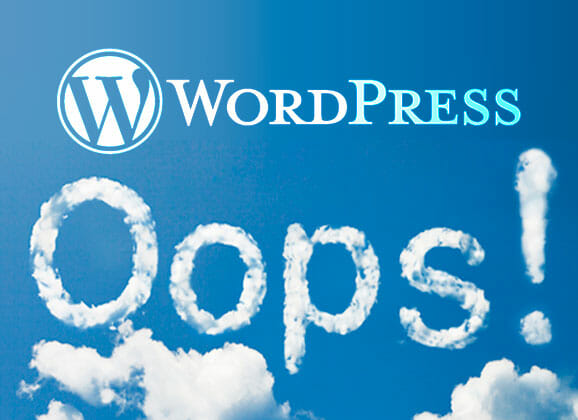When it first comes to creating and maintaining a WordPress website, it can seem a little daunting at first. After all, WordPress is an open source platform, allowing for the functionality you can produce to be, pretty much, limitless. This does have many many benefits, but also a few potential cons.
source platform, allowing for the functionality you can produce to be, pretty much, limitless. This does have many many benefits, but also a few potential cons.
It is good to learn from the mistakes that you make. However, who really wants to even make mistakes in the first place? Let’s all learn from the mistakes other people have already made so we don’t fall into the same rabbit hole. Talking from several years of experience from using the platform for multiple websites, here are some of the core mistakes I have made whilst using WordPress, which I hope you can avoid from reading.
Updating WordPress Plugins all at once
This is a big mistake that I use to continually make and caused huge problems with my websites. The great thing about plugins in WordPress is that they are maintained by the developers, who provide the option for WordPress users to update the plugin to the latest and greatest. This helps to make sure functionality with the newest WordPress package, that the plugin is as quick and user friendly as possible, whilst also improving security and functionality within the plugin. This sounds all good to update…except you cannot confirm how the plugin will affect other plugins working.
On many occasions, updating one plugin has caused other plugins to crash or stop working, with a few occasions causing the whole website to go down. This is not so much a problem if you know the culprit – except if you are updating 20+ plugins all at once, it’s impossible to know! For this reason, always update plugins one at a time so that if you have a problem updating one of them, you straight away know which plugin caused the problem.
Not Enabling Two Factor Authentication
A problem that all WordPress websites inherit is the fact that we all know the web page to log into the website: website.com/wp-admin. Due to this, there are many bots that will continually try to force entry into websites from loading the wp-admin page and trying as many iterations of usernames and passwords as possible.
Not only does this cause concern for security breaches, it also slows down your website with these bots continually trying to sign in. By enabling two factor authentication (using a mobile phone), prevents this from happening, both relieving some pressure from your servers, as well as increase your website’s security.
Forgetting to Back Up Website
We will all encounter problems with a WordPress website. Things can go missing or things can break when they get changed. When this happens, the best thing to do is revert back to a version of your website that worked (if it is not fixable).
This can only be achieved if you have backups enabled, either through a plugin or with your host. This is a must so if you are not backing up your website on a weekly, and hopefully daily, basis, start to do so now.