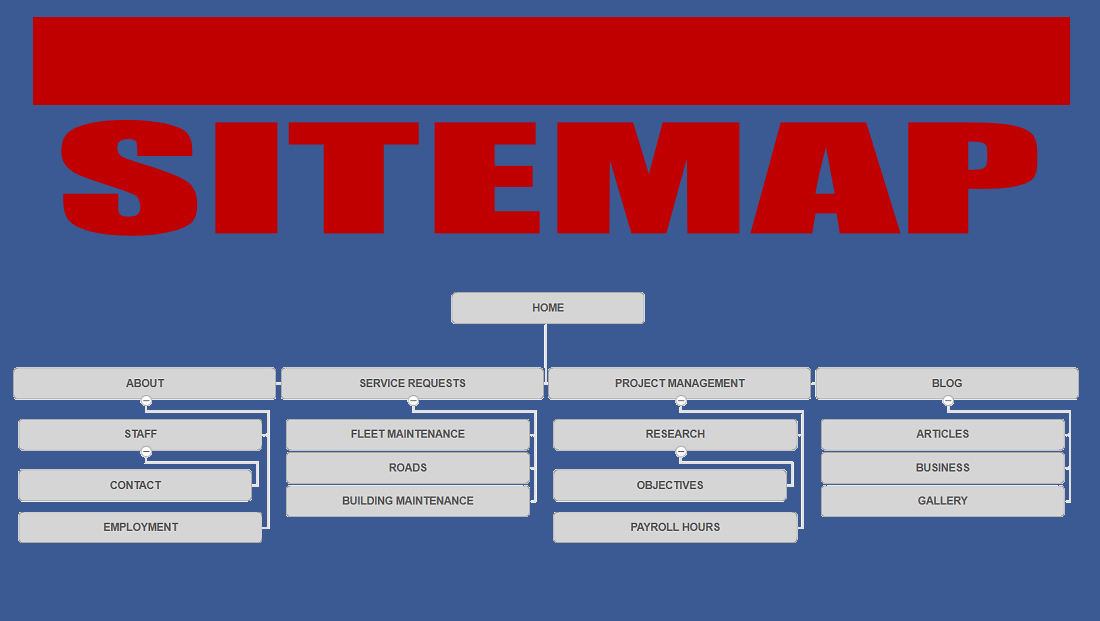The sitemap is unfortunately a commonly overlooked section to a website. However, it can be considered 
Create a Hierarchy Diagram For Your Website
A sitemap can be related quite closely to a general hierarchy diagram. At the top level are pages that are the most important, with each level below it getting less and less important. In general, the homepage is the most important, followed by your standalone pages (such as ‘About’, ‘Contact’ etc.) whilst your categories are also very important. The content of your website should be below your categories.
By creating a hierarchy diagram will better help you plan out your website’s structure, for which the sitemap will be based on. For example, you might want certain categories having more important-weighting than other categories, instead of all the categories being the same level of importance.
What is Your URL Structure?
Once you have created the hierarchy structure, the next step is to understand how the URL will display for each level of your hierarchy structure. For example, if you had your categories at one level, with the next level being the date, and then the content, then a URL structure could look something like this:
- domainname.com/categoryname
- domainname.com/categoryname/date/
- domainname.com/categoryname/date/posttitle
Review Your Sitemap Once Generated
For the majority of websites, they will have software and plugins that will automatically create a sitemap for their website, as well as continually update the sitemap when new content is created. This is great. However, be warned that errors can still appear when sitemaps are automatically generated.
For this reason, it is vitally important to scan through the auto-generated sitemap, to make sure there are no errors you can see. Errors in a sitemap can have fundamental negative impacts to a website’s ranking on search engines. You should also try and get into the habit of staying up to date with messages from Google Webmasters Search Console, since this commonly is the first place you will see errors, if they do appear, for your sitemap.
After creating your sitemap, remember it is vitally important to submit your sitemap to search engines. If you don’t there is no guarantee at all that your website will be indexed by search engines. Consider submitting your sitemap to the biggest three search engines, being Google, Bing and Yahoo.