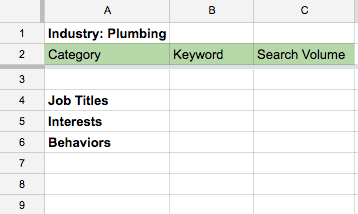Written by Stephan Serrano
You need good information to make good decisions. Unfortunately, Facebook doesn’t divulge enough.
For example, imagine you have a service that helps plumbers. Do you know the entire list of possible job titles that exists for plumbers in Facebook? Or even a list of pages that you could target?
Facebook doesn’t come straight out and tell us. It is a black box and a problem our company faced.
But there is a way to coax Facebook into telling you what you need to know. We’ve created a process to leverage the information Facebook does yield to expand your possible reach, and more importantly, better segment your audiences.
Creating Your Keyword Tool
The first step is to set up a spreadsheet to house the keywords we’ll be collecting. We use Google Docs but any spreadsheet application will work.
We will need three columns.
- Category – whether the keyword is a job title, interest, behavior, etc.
- Keyword – the search term itself.
- Search Volume – Facebook’s estimated reach.
After you are done, your spreadsheet should look something like this.
We’re now ready to begin searching. The first step is to log into Facebook and create an audience.
Creating a New Audience
Navigating to create an audience within Facebook Ads Manager is a little convoluted. I spelled out the steps below.
- Log into Facebook Ad Manager and click the top left menu icon. Select “Audiences”.
- Click the blue “Create Audience” button and select “Saved Audience”.
Now navigate to detailed targeting. Enter in your root keyword (a broad, generic keyword that describes the type of audience you want). In our case we’re going to use plumbing.
As you type, Facebook will auto-populate a series of suggestions. This is the gold mine.
It is tempting to just select every keyword that sounds like it has potential. Don’t.
Facebook suggestions are based on what keywords you have already selected. We are searching for as many keywords as possible so that we can build our audiences consciously and with as much information as possible.
To get as much information as possible we will be building several “mock” audiences. The best way to visualize what we are doing is a binary tree. We start at the top with our root keywords.
We then want to flesh out as many keywords as possible. By concentrating on one branch of the tree we can get Facebook to reveal keywords we wouldn’t have found otherwise.
It works because we are restricting which keywords Facebook uses to provide suggestions on.
As we build the mock audiences we want to follow two rules.
- Restrict the keywords you select to the same category (interests/job titles/etc.)
- Before clicking on any keywords, record everything that sounds like it could be promising. You do this by hovering over the keyword to reveal it’s reach and then copying this information into the spreadsheet.
Building Out the Audience
We are going to start by going down the job title path in the tree. From the beginning we have a number of job title keywords that we want to record: plumber, apprentice plumber, master plumber and journeyman plumber.
Be careful that you are recording the correct keywords in the correct category.
For each I am going to add a row and input the data. My spreadsheet now looks like this.
After you input the keywords go ahead and select the broadest one. In this case plumber.
Notice that as soon as you add the keyword to your audience the suggestions change.
Facebook isn’t exactly sure what we are going after so it suggests a host of words around “Plumber”. For our purposes, we don’t really care about electricians, builders or tradesmen.
But if we scroll down a few lucrative keywords appear: plumbing technician, pipefitter, plumber/pipefitter, plumber supervisor, plumber gasfitter and piping.
These keywords aren’t intuitive. But they are valuable, with almost 118,000 people being added to our audience.
Seriously, how many would have come up with “plumber/pipefitter” or “piping” as Job Titles?
The rest is straightforward. Repeat, again making sure you are only selecting “Job Title” keywords. The stricter we are with the words we feed Facebook, the better the keyword results. Keep in mind the keywords you select and the order in which you select them will impact what keywords Facebook will suggest.
After a few minutes our spreadsheet has really flushed out.
As you go through, keep an eye out for new branches of words. In this case “pipefitter” stands out as an ideal candidate.
The keyword has high reach (102,710), and even without a dedicated search, numerous related keywords are suggested such as “pipefitter apprentice”, “pipefitter helper”, and “plumber/pipefitter”.
I would suggest clearing the keywords and start again, this time with “pipefitter” as your root keyword and only selecting job titles that had pipefitter within them.
Tricks to speed things up
There are two simple tricks to dramatically speed up this process.
- Utilize two windows. Have FB Ad Manager pulled up on one and your spreadsheet pulled up on the other. This will let you toggle between applications easily.
- As you copy and paste the reach numbers into the spreadsheet it will inherit the formatting of Facebook. Use keyboard shortcuts to paste without formatting (command + shift + v).
Conclusion
This process gives you two huge benefits when it comes to Facebook Ads. First, you are able to reach more people. Niche job titles, like pipefitter helper, are brought to the surface. You are able to get your offer in front of individuals and businesses that would never have seen you.
Secondly, this process gives you an extraordinary amount of control over who sees your ad. In this example, if I wanted to try and only target plumbers authorized to purchase our app I could exclude “plumber apprentice”, “plumbing assistant”, “plumbing apprentice” etc.
Scrubbing the list in this way will lower your cost per click and increase your profits. We haven’t even touched on the level of reach and detail going through this process for pages, suppliers and behaviors can bring.
Author Bio
Stephan Serrano believes business is a means for change and loves helping entrepreneurs succeed. He is the founder of Hookah402 and Leaf and Hops, and a business developer at CompanyCam, a photo app for contractors.