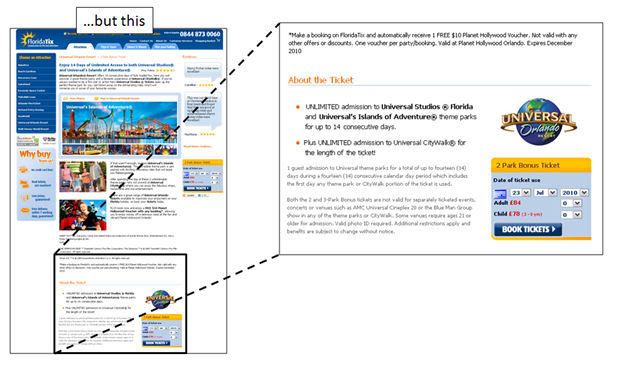If you’re focused on conversion, you’ll need to ensure that your landing page is efficient in turning visitors into customers. Undoubtedly, the landing pages can make or break your business.
Just as leaky buckets can’t hold water, poor landing pages can’t drive in conversions before the loopholes are fixed. Before spending advertising budget, you’ll need to ensure that the landing page is optimized for conversion in order to bring in results. Or else, you’ll be losing lots of money on the table.
In this post, I’ll explain a few things you need to know before creating a high conversion landing page for your next PPC campaign.
Landing pages vs. microsite- Which one is appropriate?
If your product is too difficult to explain, chances are you’ll need a long landing page with lots of copy on it for explaining your product.
While there is nothing wrong with using a long sales page, chances are it might annoy some of your customers who are not interested in reading it all.
If you’re using a long sales page for your PPC campaign, make sure that it has following components for high conversion.
- Install scroll map: Installing scroll map tells you whether your users are scrolling down till the end. This also helps you to decide the optimal placement of your call-to-action buttons.
- Interactive images: Text based content is boring. Add life to your content by adding useful images wherever necessary that better explain your product.
- Use videos: Adding an explainer video is another great tactic to convey the message of your landing page. Crazy Egg has found a rise in conversion by 64% when they added an explainer video to their landing page.
With that said, if you’re not fond of using a long sales page for your PPC campaign, a great strategy is to use a microsite instead. As the name indicates, it is a smaller version of your website created specifically for a purpose such as an advertising campaign.
The best thing about using a microsite is that it split long pages into several short pages, so that it doesn’t annoy your potential customers. Moreover, because it is built specifically for attracting targeted customers through advertising, you’ll experience higher conversion rate than that of your website which is built for the general audience.
There are lots of website builders out there that let you create instant microsites without coding. All you need to do is to compare different choices and pick the right one that suits your needs.
CTA button placement
“Always place your CTA button above-the-fold” – we have all heard this advice lots of times.
It is true that above-the-fold placement of your CTA button is a sure-fire method to get a lot of eyeballs on it. Many studies reveal that your visitors will be spending 80% of their time looking at things above-the-fold, so this tactic totally makes sense.
However, while above-the-fold placement can be a good strategy in most cases, the reality is it is not a one-size-fits-for-all solution for every landing page.
Usually, a customer clicks on a CTA button only if they have a desire to buy your product. Particularly, if your product is too hard to explain, you might want to follow AIDA concept for CTA button placement.
AIDA stands for Attention, Interest, Desire, Action. This means before you entice your prospects to take the desired action such as purchasing your product or subscribing to your list, you’ll need to let them know about your product and create an interest in your product.
Unless your prospects are interested in your products, you’re not going to making any sales.
For example, Marketing Experiments has found a 20% increase in conversion rate when they repositioned the CTA button from top to bottom of the page.
Lesson learned: If you’re using a long landing page, you shouldn’t necessarily place CTA button above-the-fold. Always A/B test your landing page to find the optimal button placement.
Collect emails of your first time visitors
Did you know that 95% of your website visitors will never return once they left your website?
In fact, most of your potential prospects are not in the buying phase when they just land on your website. They’ll need to visit your website 3-4 times before making their first purchase.
So if you’re not capturing emails of your potential customers, most likely you’re making a big mistake. Capturing email address allows you to send them customized email and create a long lasting relationship with them.
If you’re driving first-time visitors to your landing page, it is always better to collect emails, nurture them properly before asking them to purchase your product directly.
When creating an email list, make sure to segment your list into distinct groups based on demographics such as geographic location and on-site behavior etc, so you can send personalized emails to each group.
Comparing with untargeted emails, personalized emails are proven to bring in more conversion.
Lesson learned: When driving first-time visitors to your landing page, always collect emails to create a strong bond with them.
Trust factor influences purchasing decision
No matter how hard you try, there remains some friction that resists your potential customers to make a purchase from your landing page.
While the reasons for the friction can be many, one of the biggest reasons is the lack of trust. If you’re suspecting a lack of trust factor on your landing page, below are a few ways you can foster trust.
- Tell them the information is safe: If you’re growing an email list, tell them you won’t spam them and won’t sell their emails.
- SSL certificate: Adding SSL certificate to your website tells your visitors that your website is trustworthy. This creates a perception that sensitive info like credit card details is safe on your website, leading to making a purchase from your landing page.
- Testimonials: Show what your customers are talking about your product or services. Make sure you place the testimonials nearer to CTA button.
- Reassurance copy: Reassurance copy is a ‘click trigger’ that entices visitors to click on your button. For example, if yours is an ecommerce store, adding the privacy policy or telling them the ‘shipping is free’ can build trust on you and entice them to purchase from your store.
Author bio: Shahzad Saeed specializes in content marketing for startups and small businesses. He writes on CRO, ecommerce, marketing and PPC. You can follow him on Twitter @shahzadsaeed.