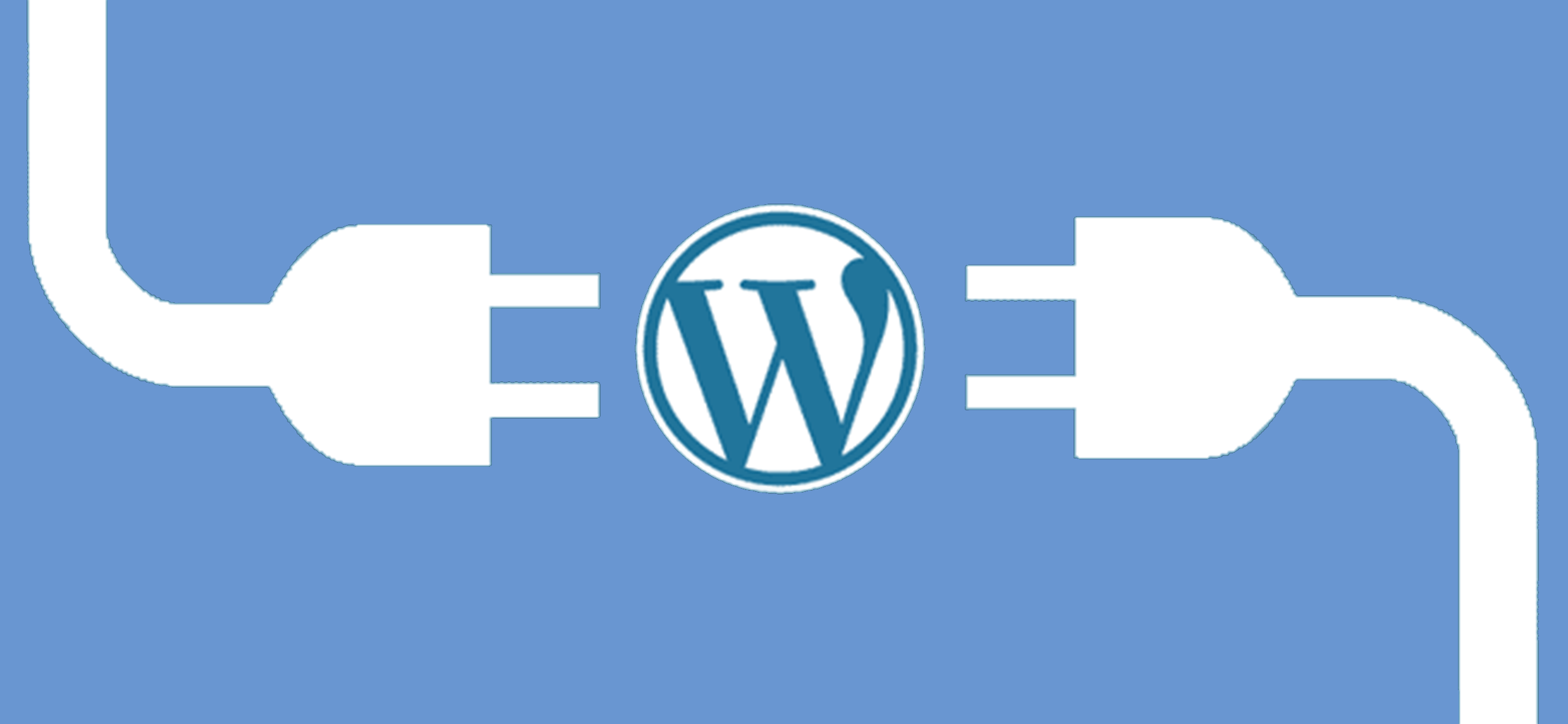As a Blogger, there are two main platforms you can choose to do your blogging with: Blogger or WordPress. What
#1 Use A Cache Plugin
WordPress offers plugins you can install onto which adds functionality to your website. It is an open source market which is great as there are millions of plugins you can choose from.
If you want to make sure you keep your traffic on your website for as long as possible, it is a necessity to use a cache plugin such as WP3 Super Cache. What this plugin does is increase server performance and reduce the download time for pages on your website so that, to the web user, your pages load much quicker.
Considering that every tenth of loading time has the potential to increase the bounce rate of your site considerably, the WP3 Super Cache plugin is hassle free and gives you an instantaneous performance increase after installing it.
#2 Paginate Your Comments
Pagination is a great tool to use for bloggers. What it does is split your content up into separate pages so that, to read all of the content, the web user has to click some sort of ‘Next’ button which will load the next section of content (which counts as another page view).
It is questionable whether you should paginate articles. However, one area pagination can always be used is with comments. If there are thousands of comments on articles, they will slow the time for that page to load. Therefore, look to install a plugin to paginate comments.
#3 Use a Social Integration Plugin
It can be quite hard to make sure your website is completely integrated socially with all of the main social media platforms. However, we are talking about WordPress which means there will be a plugin for it (just like there is always an app for it either on the App Store or Google Play Store). There are many plugins to use to self promote your article once it is published. There are also plugins to promote recently published articles with one social media such as WP to Twitter which will automatically tweet articles in a structure you can choose as soon as it goes live on your website.