How to Create a Landing Page with IM Creator 20 Aug 2015
As online marketers and content creators, we are always looking for new and exciting ways to build out our ad campaigns and landing pages. The easier it is to create a new web site or landing page, the more quickly we can focus on the marketing and turning a profit.
Today we are going to take a look at the IM Creator XPRS platform and how it’s making the process of site design and landing page creation easy for even the most newbie affiliates. Best of all, it’s free to get started, so let’s check it out!
Step 1: Visit the Site and Pick an Existing Theme
The first thing you will need to do is visit http://www.imcreator.com/xprs and choose from any of their existing theme layouts or start with a blank template of your own. In this example we are going to choose one of their “landing page” templates that is already pre-built.
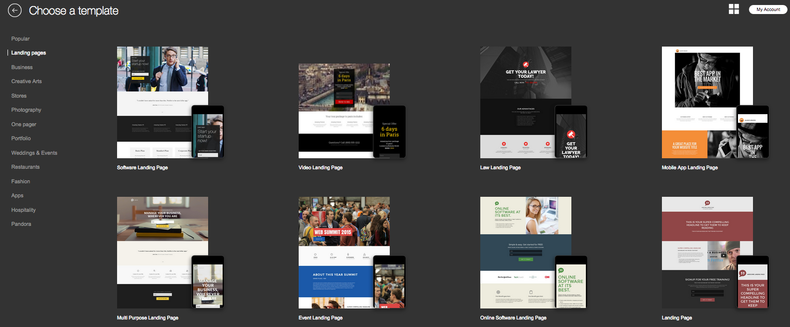
You can click here to see all of the templates available through IM Creator — all of which are customizable and very high quality. On the left hand side you will also notice a menu that separates themes into their own categories.
Step 2: Customize and Edit Your Landing Page
Once you select the theme or landing page design of your choice, you will then be sent over to their drag-and-drop editor. Unlike other landing page designers that offer limitations on how much you can change, through XPRS, you can move, add and edit nearly all sections of the page and change them to your likely. Simply click an area to change the text, color or images.
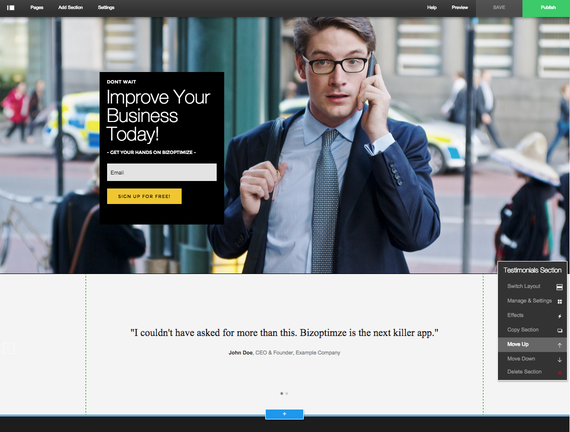
Step 3: Go Live with Your Landing Page
As you are customizing your landing page, you have the opportunity to Save, Preview and Publish it at any time. Once you are finished and ready to go live with your landing page or site, you can choose from “Buying a New Domain”, “Connecting to an Existing Domain” or “Updating Your Temp IMC Url”. Each of these options are in place to cater to brand new site designer or advanced online marketers.
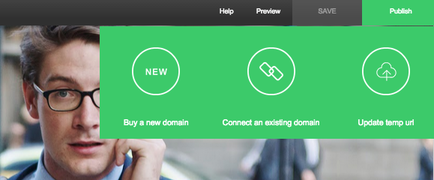
After deciding which option is best for you to move forward with, you will then need to create a free account to access and edit your landing page and site designs. You will then be given a URL (you can see our example page here), and the option to upgrade your account.
Account upgrades include the ability to connect your site to a domain, gives access to unlimited hosting and bandwidth, a custom email address, advanced SEO, premium support and more.
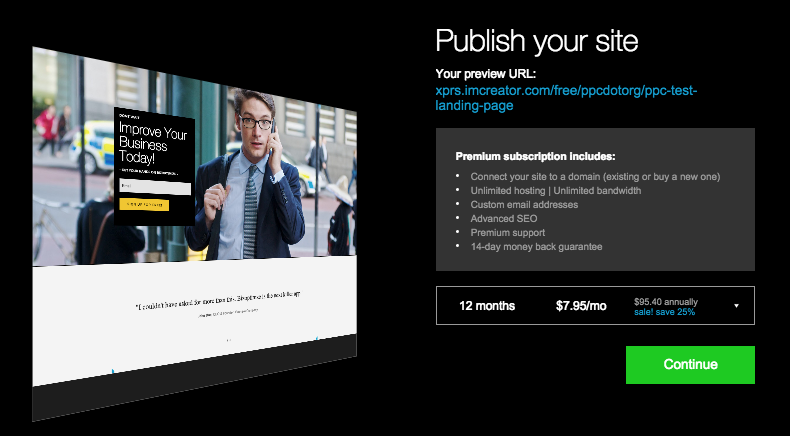
How to Create a Landing Page with IM Creator
As you can see, the process to create your own landing page or site with IMCreator.com is very simple, yet extremely advanced and customizable at the same time. The best way to see what their site has to offer, is to simply create a free account and see what you can come up with.
Zac Johnson
Zac Johnson is a online marketer with 15 years of experience and also a blogger at BloggingTips.com and ZacJohnson.com, as well as the author of Blogging Tips: Confessions of a Six Figure Blogger on Amazon.com.
|
Recommended posts
|

